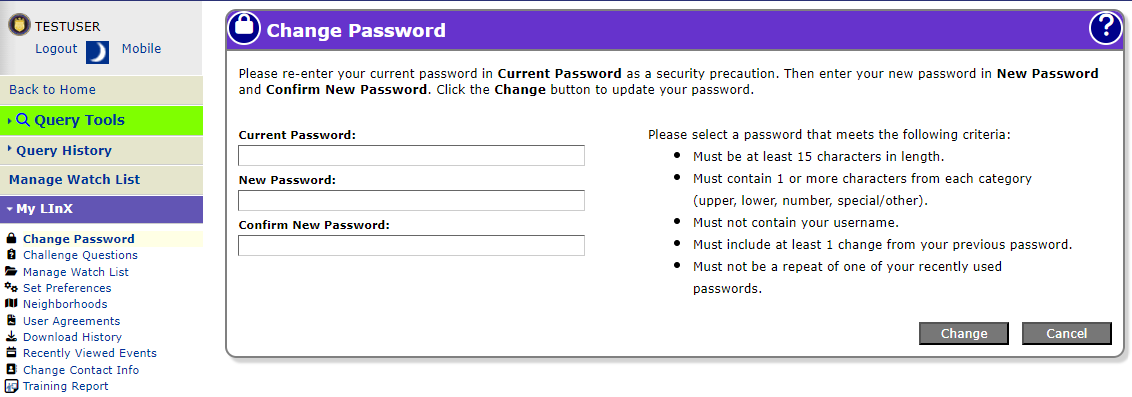
The Change Password option is available to all users, and allows the user to select a new password for access to the LInX system.
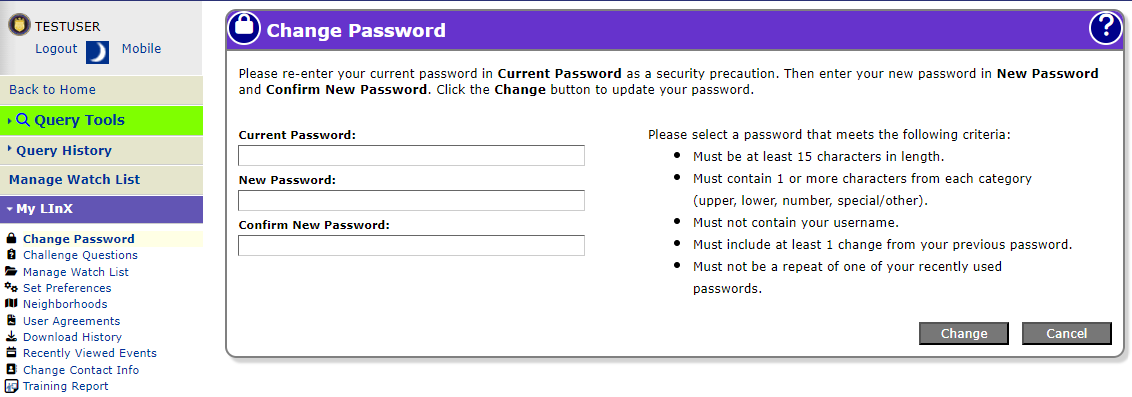
The password must be a minimum of fifteen (15) characters long and contain at least one character from the following 4 categories:
Ø Upper case letters
Ø Lower case letters
Ø Numeric
Ø Special/Other Characters (such as #, &, etc.)
The password must include at least one character change from the previous password.
In addition, the system will prevent the use of a username in the password field.
To change a password, the new password should be entered into the New Password field and re-entered into the Confirm New Password field. Click the Change button to implement the new password.
![]()
If the new password does not meet the password contents requirements, or if the password was not typed correctly in the Confirm Password field, an appropriate error message will result prompting correction of the error. When the password has been successfully changed, the user will be taken to the Info Center screen.
Note: LInX user passwords expire every 60 days.
Tactical and Analytical users should contact their System Administrator or Agency Administrator when they are having problems accessing or using LInX. Only System Administrators are authorized to contact the LInX Help Desk.